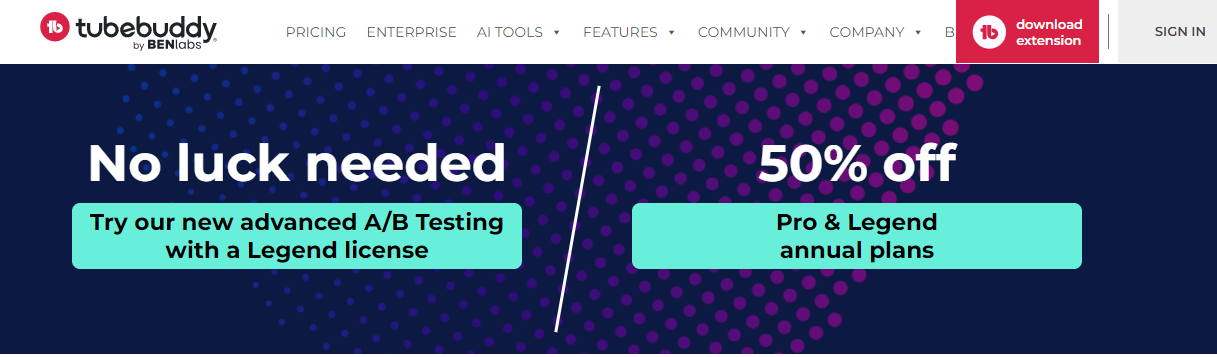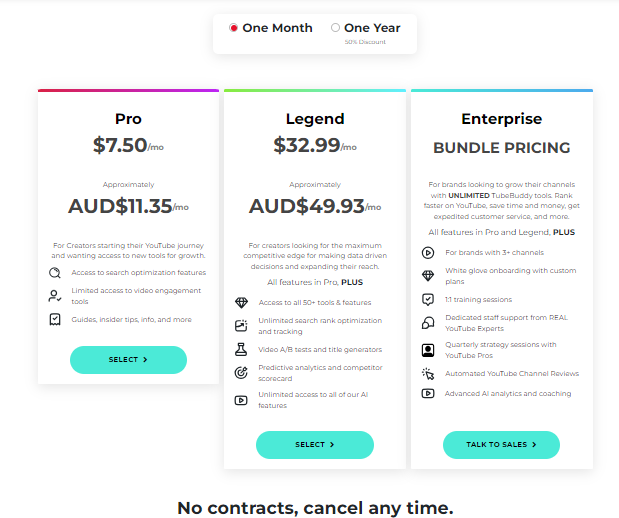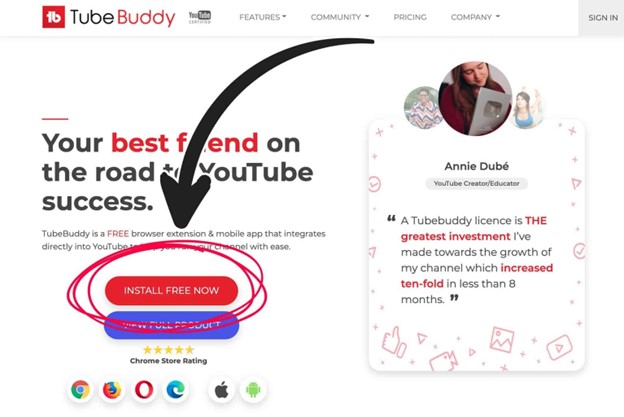TubeBuddy is a powerful YouTube management and optimization tool designed to help creators grow their channels, increase their reach, and improve their video content. Launched in 2014, TubeBuddy has quickly become an essential tool for YouTubers of all sizes, offering a wide range of features that streamline video production, enhance SEO, and provide valuable insights into channel performance. This detailed review covers everything potential users need to know about TubeBuddy, from its features and pricing to its performance and customer support.
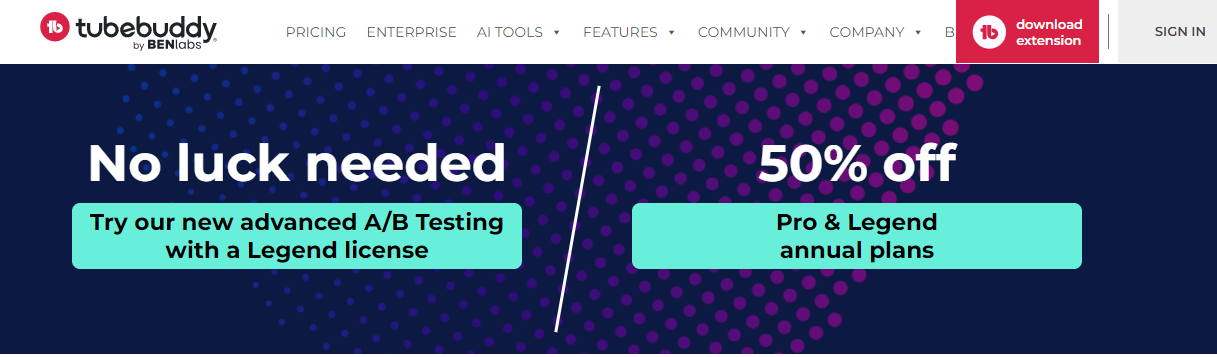 What is TubeBuddy?
What is TubeBuddy?
TubeBuddy is a browser extension and mobile app that integrates directly with
YouTube to provide a suite of tools for video optimization, channel management, and content strategy. It is designed to help creators improve their video performance, manage their channels more efficiently, and make data-driven decisions. TubeBuddy offers features such as keyword research, SEO optimization, bulk processing, and analytics, making it an invaluable resource for anyone looking to succeed on YouTube.
Key Features
1. Keyword Research and SEO Optimization
TubeBuddy provides robust keyword research tools that help creators find the best keywords to target for their videos. This includes keyword suggestions, search volume data, competition analysis, and trends. The SEO Studio guides users through optimizing their video titles, descriptions, tags, and thumbnails to improve their rankings and visibility on YouTube.
2. Video Optimization
TubeBuddy offers a range of tools to optimize individual videos. This includes tag suggestions, title and description templates, and thumbnail generation. The platform also provides A/B testing for thumbnails to determine which ones perform best, helping creators increase their click-through rates.
3. Bulk Processing Tools
Managing a large number of videos can be time-consuming, but TubeBuddy's bulk processing tools make it easier. Users can update video descriptions, tags, and cards across multiple videos simultaneously. This feature saves time and ensures consistency across a creator's content library.
4. Analytics and Reporting
TubeBuddy provides detailed analytics and reporting features that offer insights into channel performance. This includes metrics on video views, watch time, subscriber growth, and revenue. The platform also provides competitor analysis, allowing users to compare their performance with similar channels and identify opportunities for growth.
5. Content Planning and Scheduling
TubeBuddy's content planning tools help creators stay organized and consistent with their uploads. The platform offers a video topic planner, a calendar for scheduling uploads, and reminders for important dates. This helps creators plan their content strategy and maintain a regular posting schedule.
6. Audience Engagement Tools
Engaging with viewers is crucial for channel growth, and TubeBuddy provides tools to facilitate this. The platform offers comment filters, canned responses, and a message translator, making it easier for creators to manage and respond to comments. TubeBuddy also provides tools for conducting subscriber surveys and engaging with the community.
7. Monetization and Promotion
TubeBuddy helps creators maximize their revenue and promote their content effectively. The platform provides insights into monetization strategies, such as identifying the best times to post ads and optimizing ad placements. TubeBuddy also offers promotional tools, such as sharing videos on social media, creating end screens, and adding clickable links to videos.
8. Mobile App
TubeBuddy's mobile app provides access to many of the same features as the browser extension, allowing creators to manage their channels on the go. The app offers keyword research, video optimization, and analytics tools, making it easy for creators to stay productive and informed while away from their computers.
Performance
TubeBuddy is known for its reliability and ease of use. The browser extension integrates seamlessly with YouTube, providing a smooth and intuitive user experience. The platform's features are designed to save time and improve efficiency, allowing creators to focus more on content creation and less on administrative tasks. TubeBuddy's performance is consistently praised by users for its ability to deliver actionable insights and tangible results.
Pricing
TubeBuddy offers a range of pricing plans to suit different needs and budgets:
- Free Plan: Includes basic features such as keyword research, video optimization, and limited bulk processing tools. This plan is ideal for new creators looking to get started with YouTube optimization.
- Pro Plan: Priced at $9 per month, the Pro Plan offers additional features such as advanced keyword research, bulk processing tools, and A/B testing for thumbnails. This plan is suitable for creators who want to take their channel to the next level.
- Star Plan: At $19 per month, the Star Plan includes all Pro features plus advanced video SEO, end screen templates, and access to the mobile app. This plan is designed for growing channels that need more comprehensive optimization tools.
- Legend Plan: Priced at $49 per month, the Legend Plan offers all Star features plus priority support, competitor analysis, and advanced analytics. This plan is ideal for established channels and businesses looking for the most powerful optimization tools available.
TubeBuddy also offers a 50% discount on all plans for channels with fewer than 1,000 subscribers, making it an affordable option for new creators.
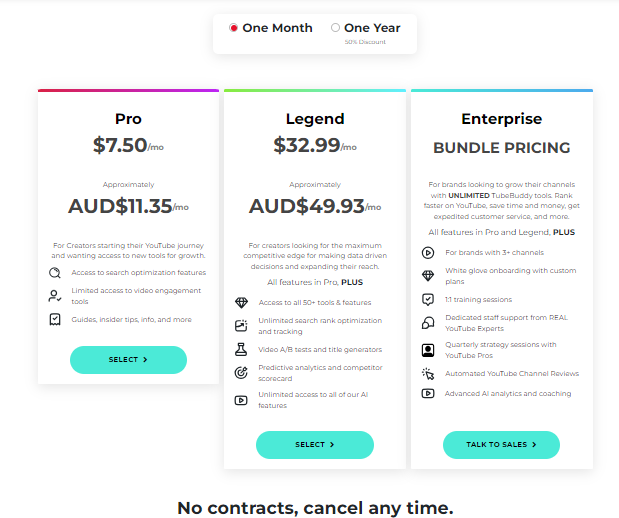
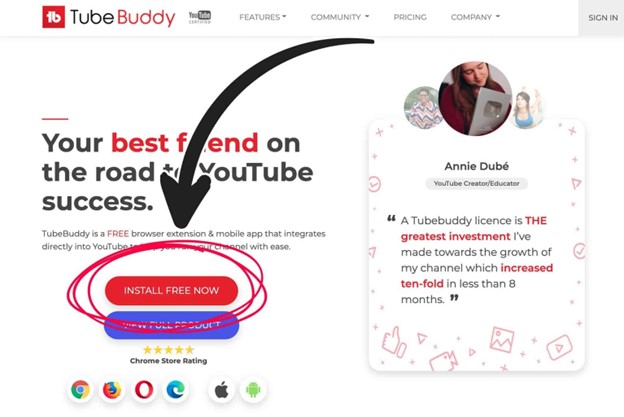 Pros and Cons
Pros:
Pros and Cons
Pros:
- Comprehensive Feature Set: TubeBuddy offers a wide range of tools for keyword research, SEO optimization, video management, and analytics.
- Ease of Use: The platform is user-friendly and integrates seamlessly with YouTube, providing a smooth experience for users.
- Time-Saving Tools: Bulk processing, templates, and automation features save creators time and effort.
- Affordable Pricing: Flexible pricing plans and discounts for small channels make TubeBuddy accessible to creators at all levels.
- Actionable Insights: Detailed analytics and reporting provide valuable insights to help creators grow their channels and improve their content.
Cons:
- Learning Curve: While the platform is user-friendly, new users may need some time to fully understand and utilize all the features.
- Feature Limitations on Free Plan: The free plan offers limited functionality, which may not be sufficient for more advanced optimization needs.
- Cost of Higher-Tier Plans: While the advanced features are powerful, the higher-tier plans can be expensive for smaller channels or hobbyists.
Is Tubebuddy worth it?
TubeBuddy is a comprehensive YouTube management tool that offers a wide range of features to help creators optimize their channels, improve their content, and grow their audience. With its user-friendly interface, robust feature set, and affordable pricing plans, TubeBuddy is an invaluable resource for YouTubers of all levels. Whether you're a new creator looking to build your audience or an established channel aiming to maximize your reach and revenue, TubeBuddy provides the tools and insights needed to succeed on YouTube. While there may be a learning curve and some feature limitations on the free plan, the overall performance and value offered by TubeBuddy make it a worthwhile investment for any serious YouTuber.