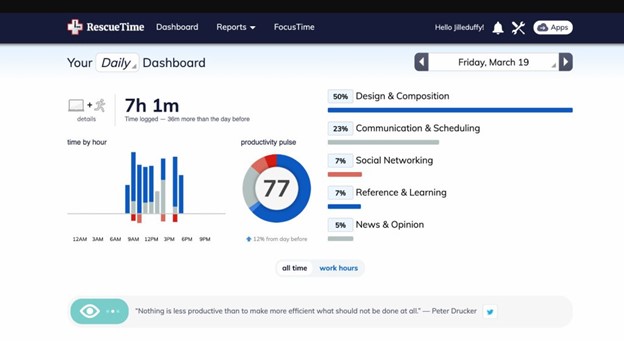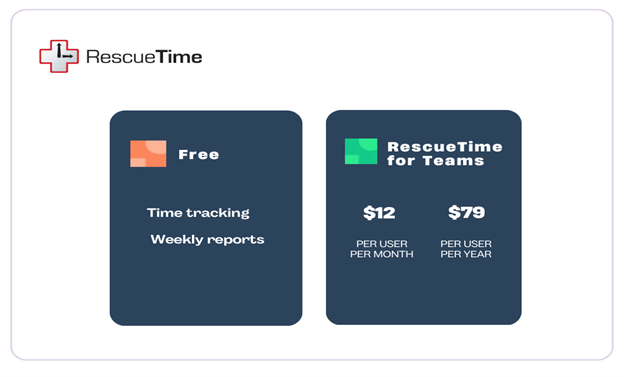Introducing RescueTime, a productivity tracking tool designed to help you manage your time more effectively. In this article, we'll explore RescueTime's features, functionality, and how it can boost your productivity. Join us as we delve into RescueTime and discover how it can help you achieve your goals.
 Whats is RescueTime?
Whats is RescueTime?
RescueTime is a productivity tool that helps users understand their digital habits and manage their time more effectively. It runs discreetly in the background on computers, smartphones, and tablets, tracking the time spent on various applications, websites, and activities. With detailed insights and reports, RescueTime empowers users to identify time-wasting behaviors, set goals for productivity, and make informed decisions to optimize their work and personal lives. By providing visibility into how time is spent, RescueTime enables users to prioritize tasks, minimize distractions, and ultimately achieve a better balance between productivity and leisure.
How does RescueTime Work?
RescueTime works by tracking the time you spend on various digital activities across your devices, such as computers, smartphones, and tablets. Here's how it works:
- Activity Tracking: RescueTime automatically records the time you spend on different applications, websites, and tasks in the background while you work or use your device.
- Categorization: It categorizes your activities into different groups based on productivity levels, such as "productive," "neutral," and "distracting," allowing you to see how your time is being utilized.
- Reports and Insights: RescueTime provides detailed reports and insights into your digital habits, including how much time you spend on specific apps, websites, or categories of activities.
- Goal Setting: Users can set goals for themselves, such as spending a certain amount of time on productive tasks or reducing time spent on distracting activities, to help them stay focused and motivated.
- Alerts and Notifications: RescueTime offers optional alerts and notifications to help users stay aware of their time usage and encourage them to stay on track with their goals.
- Customization: Users have the ability to customize RescueTime's settings to suit their individual preferences, such as adjusting productivity categories or blocking distracting websites during specific times.
- Privacy: RescueTime prioritizes user privacy and security, ensuring that all data is anonymized and encrypted to protect sensitive information. Users have full control over their data and can choose to opt out of certain tracking features if desired.
Overall, RescueTime helps users gain valuable insights into their digital behaviors, enabling them to make informed decisions about how they allocate their time and improve their productivity habits.
RescueTime Features?
RescueTime offers a variety of features to help users track and manage their time more effectively. Here are some key features:
- Automatic Time Tracking: RescueTime automatically tracks the time you spend on various applications, websites, and tasks in the background while you work or use your device.
- Productivity Categorization: It categorizes your activities into different groups based on productivity levels, such as "productive," "neutral," and "distracting," allowing you to see how your time is being utilized.
- Detailed Reports: RescueTime provides detailed reports and insights into your digital habits, including how much time you spend on specific apps, websites, or categories of activities. These reports help you identify patterns and trends in your time usage.
- Goal Setting: Users can set goals for themselves, such as spending a certain amount of time on productive tasks or reducing time spent on distracting activities. RescueTime tracks your progress towards these goals and provides feedback to help you stay on track.
- Alerts and Notifications: RescueTime offers optional alerts and notifications to help users stay aware of their time usage and encourage them to stay focused and productive. For example, you can set up alerts to notify you when you've spent a certain amount of time on a particular activity.
- FocusTime: FocusTime is a feature that allows you to block distracting websites and applications for a set period of time, allowing you to focus on your work without interruptions.
- Integrations: RescueTime integrates with various productivity tools and platforms, such as Trello, Slack, and Google Calendar, allowing you to sync your time data across different applications and get a more comprehensive view of your productivity.
Overall, RescueTime's features empower users to gain valuable insights into their digital behaviors, make informed decisions about how they allocate their time, and improve their overall productivity habits.
RescueTime Apps
On your PC or mobile device, RescueTime features a fully automated time-monitoring program that runs in the background. It secretly keeps track of all your activities without the need for human time entry.

The application will begin to learn about the tasks you perform once you have installed it on your device, including the programs you use, the websites you visit, the videos you watch, and the documents you view.
Well, RescueTime allows you to accomplish much more. You might be shocked to learn that RescueTime lacks both a dedicated app and a START/STOP timer. Instead, it operates covertly. On the system tray, the icon is shown. You may arrange RescueTime based on the icon to meet your needs.
- RescueTime can be put on hold for 15 minutes, an hour, or the next day. Additionally, you may change the concentration time. It can monitor the offline mood. Numerous systems at RescueTime are devoted to working across all platforms. The desktop, smartphone, or web apps are all options.
- RescueTime for Windows, Mac, and Linux
- RescueTime Android and iOS for mobile devices
- Plugins for Chrome and Firefox
RescueTime Dashboard
A neatly laid out home page appears whenever you in into your RescueTime account. This dashboard displays all of your significant statistics. Each day, every week, and every month, you may review your whole data set.
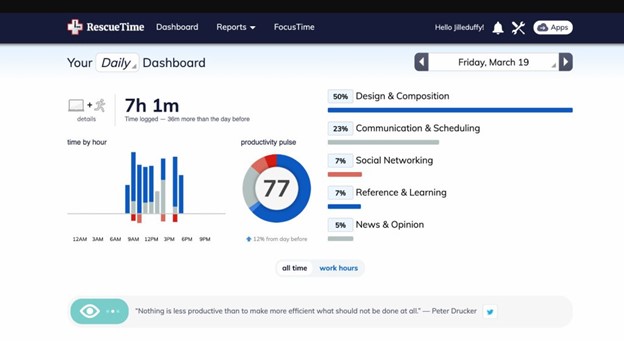
Custom date ranges are available. You may specify your time to a certain range, such as "work hours," "morning," "afternoon," etc., to obtain more specialized statistics. It will give you a thorough understanding of how productivity works.
Simply read through the points fast to grasp the dashboard.
- You can view the overall time worked and the tracked time in a lovely graph starting on the left side.
- The productivity report's circular chart is displayed.
- You can see the proportion of time spent on each category on the right side.
- You may view the most popular activities, hours worked, daily patterns, and trends by moving to the highlight area.
- The features and benchmarks are listed in the sections below.
Pricing Details of RescueTime
RescueTime offers several pricing plans to accommodate different user needs and preferences. Here's an overview of RescueTime's pricing details:
Basic Plan:
- Cost: Free
- Features: The Basic plan includes basic time tracking features, such as automatic tracking of time spent on websites and applications, weekly email reports, and access to limited productivity reports.
Premium Plan:
- Cost: $12 per month or $78 per year (billed annually)
- Features: The Premium plan includes all features of the Basic plan, plus additional advanced features, such as detailed productivity reports, goal setting and tracking, FocusTime to block distracting websites and apps, alerts and notifications, and integration with various productivity tools.
Teams Plan:
- Cost: Starts at $6 per user per month (billed annually)
- Features: The Teams plan is designed for businesses and organizations and includes all features of the Premium plan, plus additional team management features, such as centralized billing, team-level analytics, and access controls.
Enterprise Plan:
- Cost: Custom pricing
- Features: The Enterprise plan is tailored to the specific needs of large organizations and includes all features of the Teams plan, plus additional customization options, dedicated account management, and priority support.
- RescueTime also offers a 14-day free trial of the Premium plan, allowing users to try out the advanced features before committing to a subscription. Additionally, RescueTime occasionally offers discounts and promotions, so it's worth checking their website for any current deals.
Overall, RescueTime's pricing plans provide flexible options for individuals, teams, and organizations to track and manage their time more effectively and improve productivity.
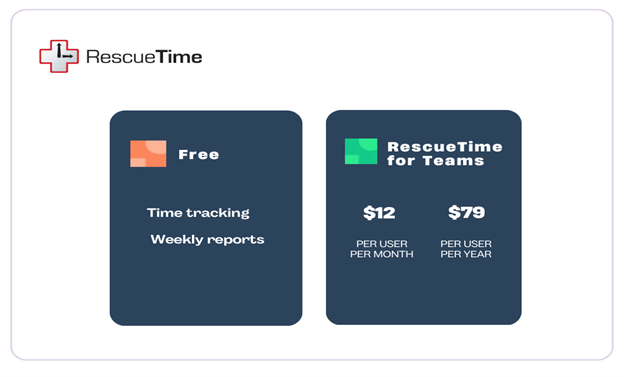 Pros & Cons
Pros of RescueTime:
Pros & Cons
Pros of RescueTime:
- Automatic time tracking: RescueTime automatically tracks your time without manual input, providing accurate data on your activities.
- Detailed insights: It offers detailed reports and analytics, helping you understand how you spend your time and identify areas for improvement.
- Goal setting: Users can set productivity goals and monitor their progress over time, helping them stay focused and motivated.
- FocusTime feature: The FocusTime feature allows you to block distracting websites and applications, enhancing your ability to concentrate on tasks.
- Integrations: RescueTime integrates with various productivity tools and platforms, allowing for seamless data syncing and a more comprehensive view of your productivity.
Cons of RescueTime:
- Limited free plan: The free plan has limited features and functionality compared to the Premium plan, which may not fully meet the needs of all users.
- Learning curve: Some users may find it initially challenging to navigate RescueTime's interface and understand how to interpret the data and reports.
- Privacy concerns: Since RescueTime tracks your digital activities, some users may have privacy concerns about the data collected and how it is used.
- Price: The Premium plan can be relatively expensive for some users, especially if they only need basic time tracking features.
- Dependency on technology: RescueTime relies on technology to track your time, so technical issues or outages could potentially disrupt its functionality.
- Overall, RescueTime offers valuable features for improving time management and productivity, but it may not be suitable for everyone due to its pricing, learning curve, and privacy considerations.
Is Rescure time worth it?
RescueTime is a powerful tool that can revolutionize the way you manage your time and productivity. By providing valuable insights into your digital habits, RescueTime empowers you to make informed decisions about how you allocate your time, identify areas for improvement, and ultimately achieve your goals more efficiently. With features like automatic time tracking, detailed analytics, goal setting, and distraction-blocking capabilities, RescueTime equips you with the tools you need to take control of your time and maximize your productivity.
In today's fast-paced world, where distractions abound and time is a precious commodity, having a tool like RescueTime is essential for staying focused, organized, and on track. Whether you're a busy professional, a student juggling multiple responsibilities, or anyone seeking to make the most of their time, RescueTime provides the insights and support you need to thrive in an increasingly digital environment.
Don't let precious moments slip away unnoticed. Invest in RescueTime today and unlock your full potential for success and fulfillment. With RescueTime by your side, you'll be better equipped to manage your time, achieve your goals, and live your best life.













 The application will begin to learn about the tasks you perform once you have installed it on your device, including the programs you use, the websites you visit, the videos you watch, and the documents you view.
The application will begin to learn about the tasks you perform once you have installed it on your device, including the programs you use, the websites you visit, the videos you watch, and the documents you view.