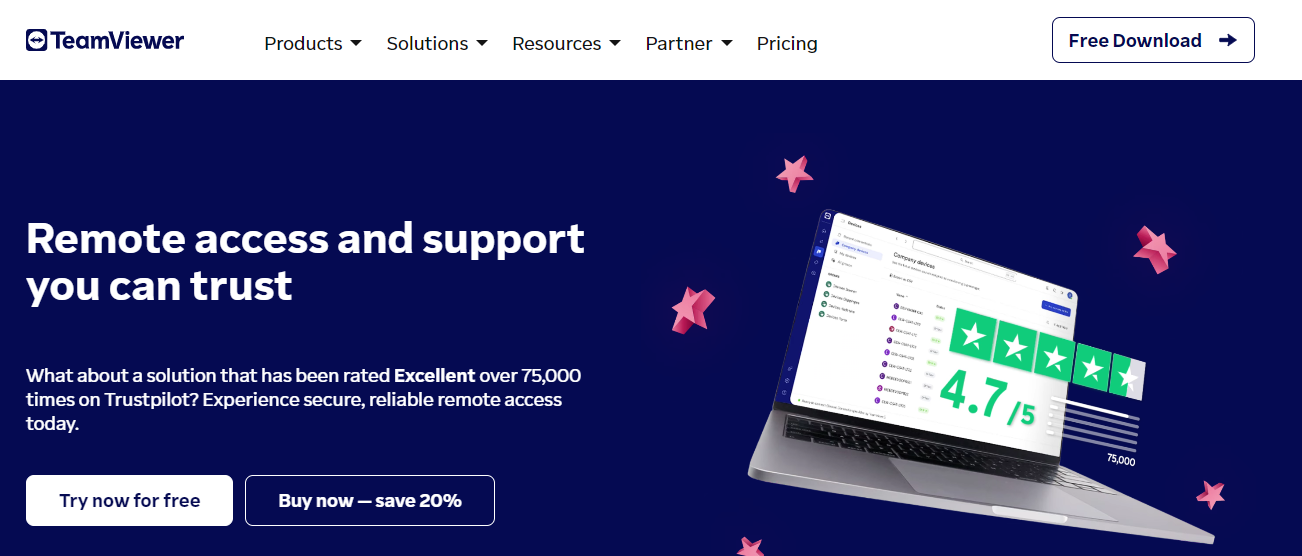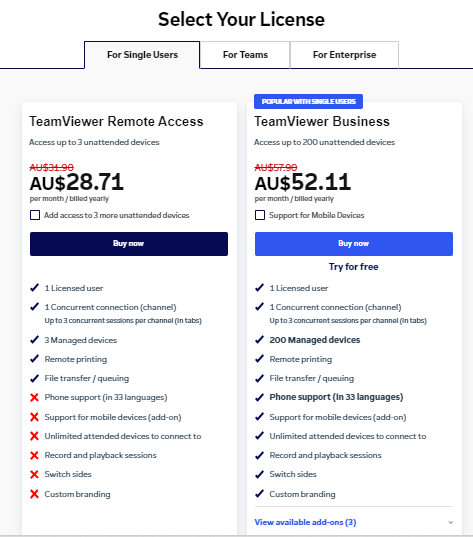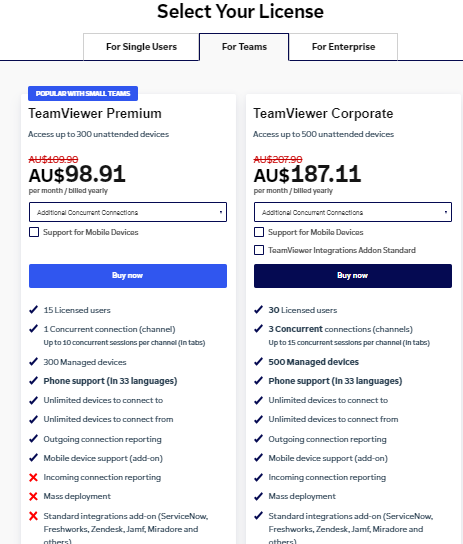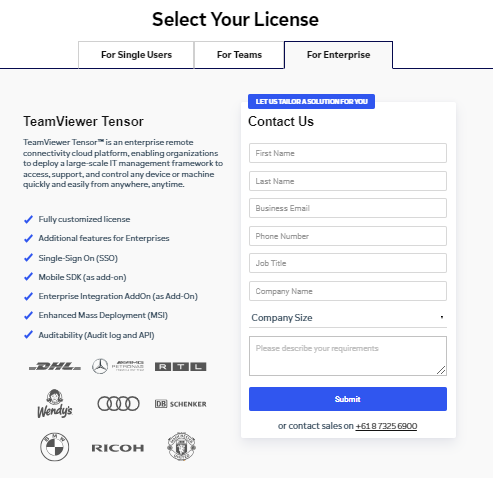TeamViewer Review: Easy, Free Remote Connectivity Software, Product Details, Price, Pros and Cons
In today's interconnected world, remote access and collaboration have become essential for businesses and individuals alike. TeamViewer stands out as a leading software solution that enables seamless remote access, control, and collaboration between devices, regardless of their geographical location. In this comprehensive review, we'll delve into the features, functionalities, benefits, and limitations of TeamViewer to help you make an informed decision about incorporating it into your workflow.
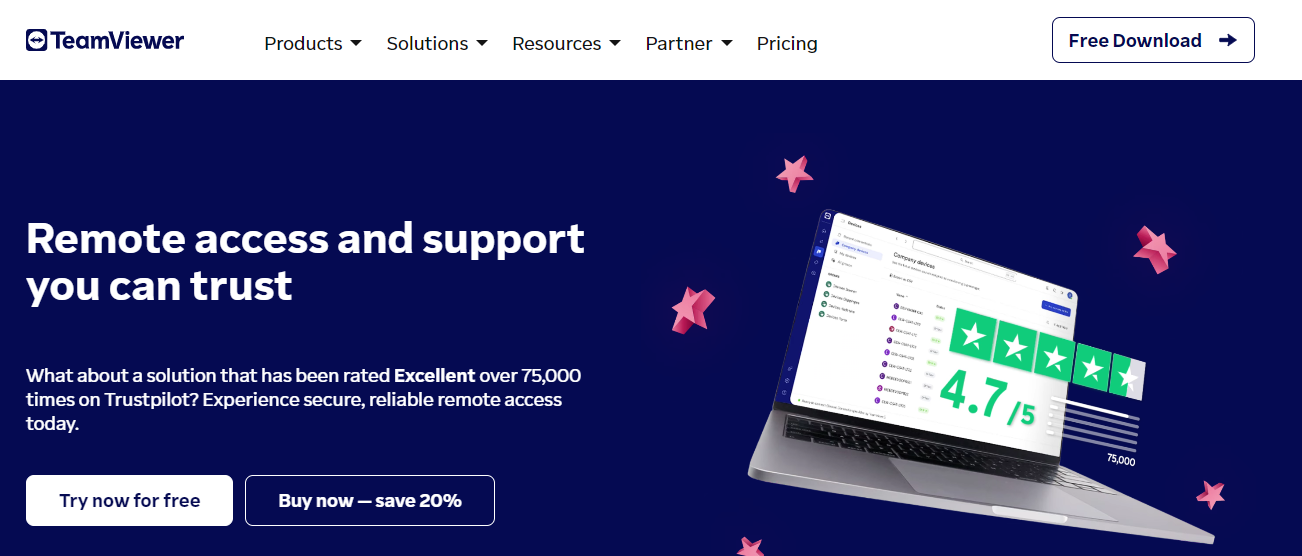 What is TeamViewer?
What is TeamViewer?
With the help of TeamViewer, users may access and operate other computers, cell phones, and tablets from their own devices using remote access and support software. The software is cross-platform and compatible with Windows, macOS, Linux, Android, and iOS gadgets. By using TeamViewer users can transfer files and data between devices and remotely access, operate, and troubleshoot other devices as if they were in front of them.
TeamViewer creates a secure connection between two or more machines using the internet. The program employs end-to-end encryption to guarantee that data is private and safe when transferred between different devices. It is a very flexible tool for remote work, education, and cooperation since users may use it to host web conferences and online meetings.
Installation and Setup:
Installing TeamViewer is a straightforward process, whether you're using it on a Windows, macOS, Linux, iOS, or Android device. Simply download the software from the official website or respective app store and follow the step-by-step installation instructions. Once installed, TeamViewer prompts you to create an account or log in with your existing credentials. This account ensures seamless access to your devices across different platforms and enables secure remote connections.
User Interface and Ease of Use:
TeamViewer boasts an intuitive and user-friendly interface that caters to both novice and experienced users. The dashboard provides quick access to essential features such as remote control, file transfer, meetings, and management of contacts and devices. Navigating through the various options is effortless, thanks to well-organized menus and intuitive controls. Additionally, TeamViewer offers customization options to tailor the interface to your preferences, ensuring a seamless user experience.
Remote Access and Control:
One of TeamViewer's standout features is its ability to facilitate remote access and control of devices with unparalleled ease. Whether you're troubleshooting technical issues on a client's computer, accessing files from your office desktop while on the go, or providing remote assistance to a colleague, TeamViewer offers seamless connectivity and control. With features like screen sharing, file transfer, and remote reboot, you can efficiently manage devices as if you were physically present.
Collaboration and Meetings:
TeamViewer isn't just for remote access; it's also a powerful tool for collaboration and virtual meetings. The software enables users to host or join online meetings with ease, complete with audio and video conferencing, screen sharing, whiteboarding, and annotation tools. Whether you're conducting a team brainstorming session, delivering a client presentation, or providing remote training, TeamViewer's collaboration features foster real-time interaction and engagement.
Security and Privacy:
Security is paramount when it comes to remote access software, and TeamViewer prioritizes the protection of user data and privacy. The software employs robust encryption protocols to safeguard communication channels and prevent unauthorized access to remote devices. Additionally, TeamViewer offers advanced security features such as two-factor authentication, trusted device management, and end-to-end encryption for file transfers, ensuring that your sensitive information remains secure at all times.
Performance and Reliability:
TeamViewer is known for its high performance and reliability, allowing users to establish stable connections even in challenging network conditions. Whether you're accessing devices over a local network or across continents, TeamViewer delivers smooth and responsive remote control experiences. With features like session recording, session handover, and remote printing, TeamViewer enhances productivity and efficiency, making it a valuable asset for businesses of all sizes.
Limitations and Drawbacks:
While TeamViewer offers a comprehensive suite of features, it's not without its limitations. One of the primary concerns is the cost, especially for businesses or individuals with budget constraints. Additionally, occasional connectivity issues or software glitches may occur, disrupting remote sessions and causing inconvenience. However, these drawbacks are relatively minor compared to the overall benefits and functionality offered by TeamViewer.
Pricing of TeamViewer
There are many pricing options available for TeamViewer, including both free and premium choices. The software's commercial editions are intended for companies and organizations that need more functions and tech support, while the free version is enough for individual usage.
Basic remote access, file transfer, screen-sharing, and chat features are all added to TeamViewer's free edition. However, features like video conferencing and remote printing are not included in the free edition. Moreover, the free version can only be used for non-commercial purposes.
Commercial editions of TeamViewer come with more functionalities and features. Business, Premium, and Corporate are the three premium programs that are offered. It is important to take your company's or organization's unique demands into account when selecting your price plan. These needs may include the number of users, the amount of support that's necessary, and the features that are required. It is important to carefully consider each plan and select the one that best suits your needs, demands and budget, as the costs of the plans vary depending on the individual features included.
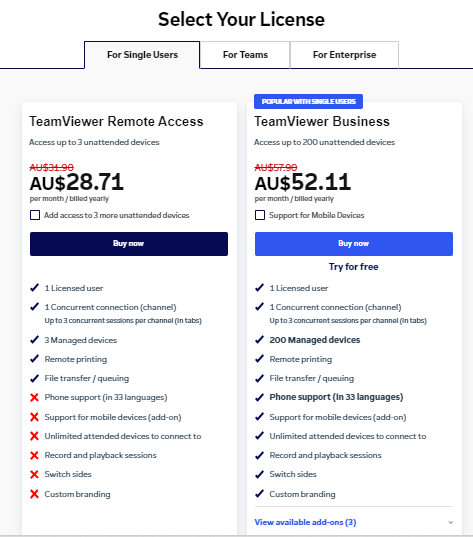
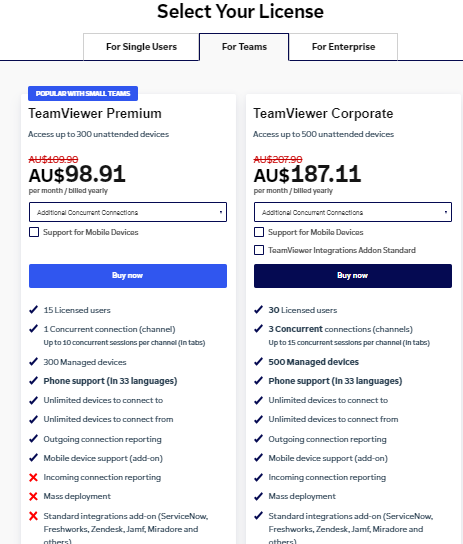
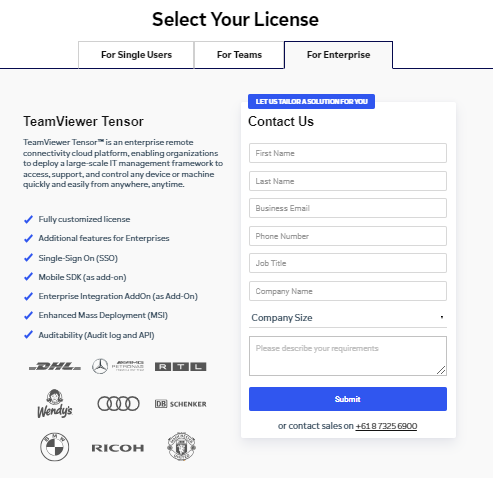 Pros & Cons of TeamViewer
Pros & Cons of TeamViewer
TeamViewer is a popular remote desktop and online collaboration software that allows users to access and control devices remotely. Like any software, it has its pros and cons.
Pros
- The UI of TeamViewer is renowned for being easy to use. Remote connections are often easy to set up, so both technical and non-technical people may utilize them.
- With its compatibility with a wide range of operating systems, including Windows, macOS, Linux, Android, and iOS, users may connect to several devices with ease.
- In addition to remote desktop control, TeamViewer provides a host of other functions, such as file transfer, online meetings, video conferencing, and more.
- TeamViewer creates a safe environment for remote access and collaboration by utilizing robust encryption (AES 256-bit) and supporting two-factor authentication.
- As opposed to some other remote access options, TeamViewer usually doesn't require port forwarding, which makes setup easier.
- TeamViewer is widely recognized for its dependable and agile functionality, offering a seamless remote desktop encounter.
- In addition to offering more sophisticated functionality for corporate customers, TeamViewer is appropriate for personal use and is available in both free and paid editions.
- TeamViewer facilitates internet connections, so you may access a computer anywhere as long as it's linked to the internet.
-
Cons
- Although TeamViewer is free for personal use, business customers may find the license fee to be rather pricey in comparison to other options.
- For TeamViewer to function properly, a dependable internet connection is required for both the host and client devices. The remote connection may be disrupted by connectivity problems on either end.
- Slow or unstable internet connections can negatively impact remote desktop performance, resulting in screen updates that lag or take longer than expected.
- Scammers have targeted TeamViewer, using social engineering methods to access users' computers without authorization. Though still a risk, this is more of a user awareness issue.
- Users may need to acquire a license to fully use the advanced functionality of the software; some features are limited in the free version.
- There are times when a successful connection requires the most recent version of TeamViewer on both the client and host machines. If one side is still using an old version, this might be annoying.
Is Teamviewer Worth it?
TeamViewer is not just a tool; it's a game-changer in the realm of remote access and collaboration. Its intuitive interface, robust security features, and unparalleled versatility make it an indispensable asset for businesses and individuals alike. With TeamViewer, geographical barriers dissolve, and productivity soars as teams collaborate seamlessly from anywhere in the world. From troubleshooting technical issues to conducting virtual meetings and sharing files effortlessly, TeamViewer empowers users to work smarter, not harder.
Investing in TeamViewer is more than just purchasing software; it's investing in efficiency, flexibility, and peace of mind. With its ability to streamline workflows, enhance communication, and facilitate remote collaboration, TeamViewer proves its worth time and time again. So why wait? Experience the power of TeamViewer and unlock a world of possibilities for your business or personal endeavors. Elevate your productivity, simplify your processes, and stay connected with TeamViewer – the ultimate solution for remote access and collaboration.