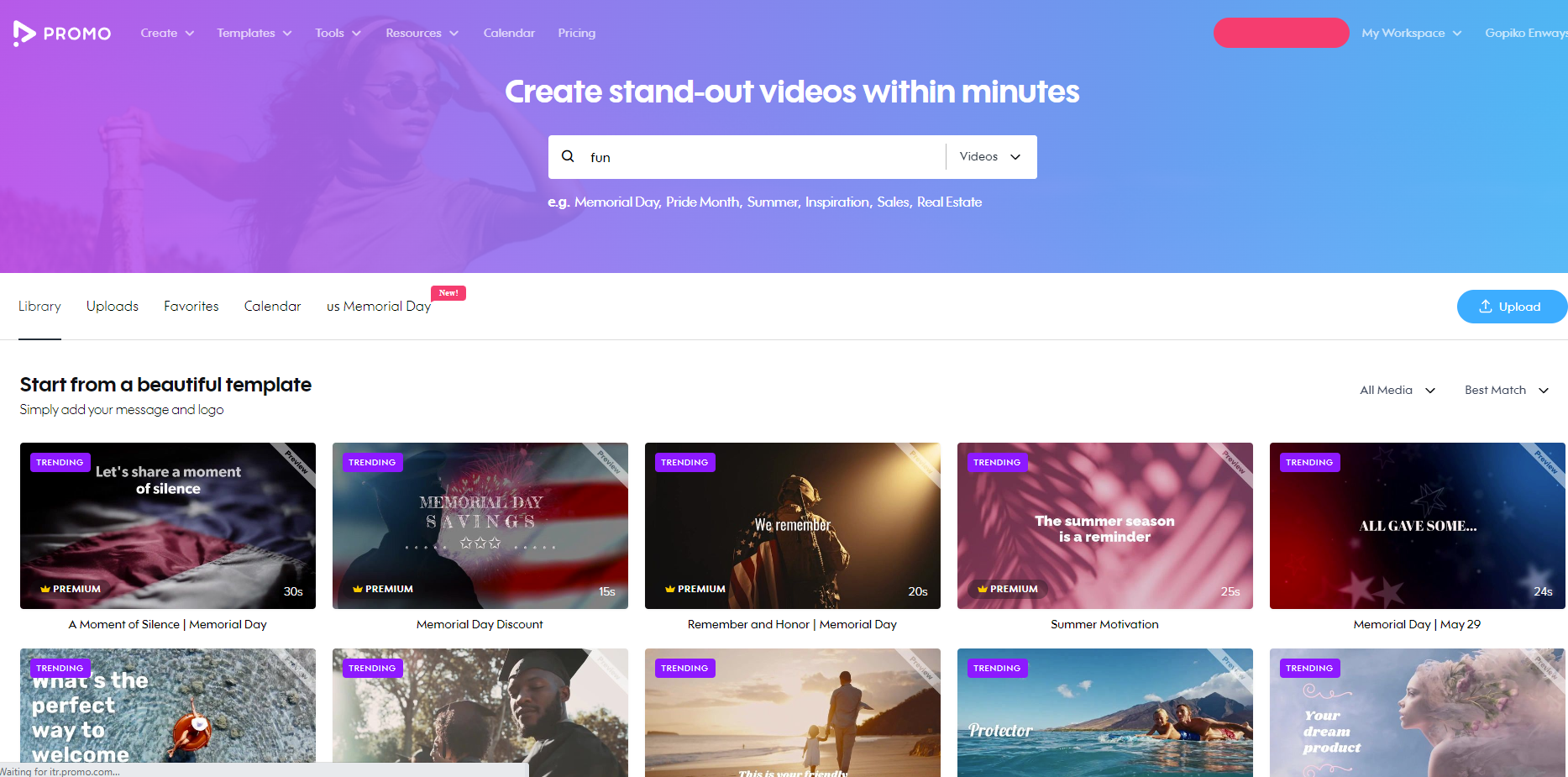Overview: Promo founded in 2012 is a cloud-based video editing software recognized as the #1 platform for promoting businesses by marketing and advertising via different social media websites. It allows a first-time user to create a professional and an eye-catching video of different sizes; vertical, horizontal and banner videos, from a couple of photos, royalty free music, and high quality videos available in the library, your own, or from Getty images and Shutterstock. Users can post their videos on different social media platforms directly from promo.com. It is currently being used by more than 1.2 million professionals worldwide and users can sign up for free, even without a credit card. Promo.com offers you the subscription plans while downloading your created video. Mostly used by professionals to create marketing and real estate videos, Instagram stories, event promos, HR videos, product tutorials that sell, mesmerizing holiday offers, attractive Facebook ads & LinkedIn ads.
Features:
CLICK HERE TO SIGN UP WITH PROMO TODAY
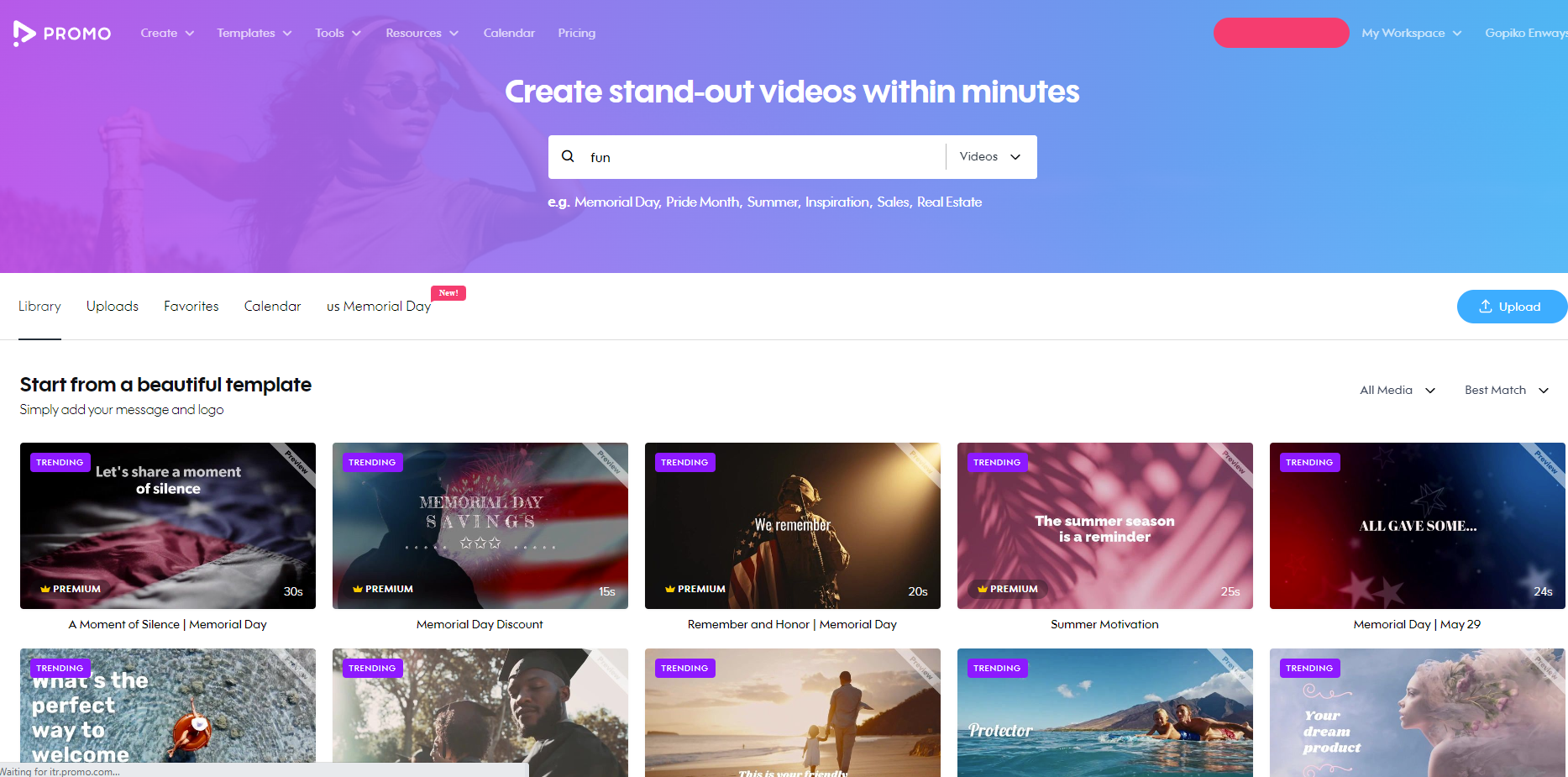
What is Promo?
Promo.com is an online video editing software that allows non-professional users to create professional, commercial level videos with its easy to use tools using its 23 million video clips and collection of royalty free music and awesome templates. Its features are designed to be used by beginners with no experience at all who are looking forward to promoting their company, brand or business. Promo.com is the best platform for entrepreneurs who are in dire need to excel their business with their innovative ideas. Unlike other video editing softwares, promo.com does not provide any kind of free trial or free version, signing up is free, but user must subscribe to a billing plan prior to downloading or sharing the video.
Usability - Who uses Promo.com
Promo.com can be used by social media managers who focus on getting the brands' name out in the field of social media platforms; a video made with promo will stand out on social media posts and stories as compared to basic level videos and will attract the customers to the core of their heart. Event managers who are looking forward to creating attractive videos for event marketing and promotion. It can also be used for personal in education, offices, Facebook & Instagram stories, etc. Digital marketers use it to create outstanding ads to promote their products or brand. Professionals also use it to create real estate videos, HR videos, product promotion videos, holiday offers, and attractive advertisements on social media platforms.
Promo Features
Following features are available in all the plans of promo.com; Basic, Standard and Pro.
-
23 million Premium Video clips
-
150 thousand Standard Video Clips
-
Fully Licensed Music (royalty free music)
-
Ready-Made Video Templates
-
Free Photo Library (Photos from Shutterstock & Getty Images are also accessible)
-
Multiple Video Formats
-
Designed Text Animations
-
Easy to Use Editor
-
Upload your own content
-
Free Social Media Calendar (schedule your events)
-
Photo Collage Maker
-
Promo Mobile App (on both Android and iOS)
-
Commercial Usage Rights
-
Add Your Logo
-
Download as MP4
-
Lifetime License (even after cancellation of subscription)
-
Full HD Videos
Users of Standard plan are provided with the additional features of uploading custom fonts, uploading custom water mark for 1 brand. Users of Pro plan can use following features on top of the above described ones: White label Sharing reseller rights, and priority customer service.
Promo Details
Promo is recognized as the worlds #1 platform for creating and editing professional videos for advertising, marketing, promoting your new brand and getting it recognized by beating the tough competition out there with the right video that catches the eye of the customer. It has a user friendly interface and is very easy to use for a beginner with no experience, yet the final video appears to be made by a professional, all this attributed to the millions of templates, videos, music and photos already present in Promo's free media library. In case of any queries, the 24/7 customer support provides optimum responses. The only major problem that is reported by the users is extremely high rates that come with its many advantages.
Pricing
Promo.com offers various pricing packages to cater to different user needs. The pricing plans are designed to provide flexibility and options for individuals, businesses, and teams. Here are the pricing packages offered by Promo.com:
-
Basic Plan: The Basic plan is the entry-level package, providing essential features for individuals or small businesses. This plan includes access to the Promo.com video editor, a limited library of video clips and music tracks, and the ability to create videos in SD quality. The Basic plan is a great starting point for users who have basic video creation needs and want to explore the platform's capabilities.
-
Standard Plan: The Standard plan is designed for businesses and marketers who require more advanced features and options. It includes all the features of the Basic plan, along with additional benefits such as access to a larger library of video clips and music tracks, the ability to create videos in HD quality, and the option to remove the Promo.com watermark from exported videos. The Standard plan offers greater flexibility and customization options to enhance the quality and branding of your videos.
-
Pro Plan: The Pro plan is ideal for professionals, agencies, and teams that require advanced video editing and collaboration features. In addition to all the features included in the Standard plan, the Pro plan offers additional benefits like unlimited HD video downloads, access to premium video clips and music tracks, advanced customization options, and the ability to create videos with multiple team members. The Pro plan is suitable for businesses that prioritize collaboration, scalability, and professional-grade video production.
The pricing for each plan varies based on factors such as billing frequency (monthly or annual subscription) and additional features or add-ons users may choose to include. Promo.com also frequently introduces promotions and discounts, so users should keep an eye out for any special offers that may be available.
It's important to note that Promo.com offers a free trial, allowing users to explore the platform and its features before committing to a specific pricing plan. This trial period enables users to test out the functionality and determine which plan best suits their needs.

Free Version
Although signing up on Promo is free and does not require any credit card details, the user will have to subscribe to one of the three billing plans in order to use the created or edited video, even if the user just intends to create one video at all. This is one of the reasons why people creating personal videos occasionally have found it to be unreasonably expensive.
Free Trial
Free trial on Promo starts after the user signs up. On a free trial the free Promo account, user can create up to 5 project drafts and store them drafts safely. This experience helps the user to get a better feel of Promo's service to decide if Promo is right choice. But prior to downloading the video, user must subscribe to one of the three billing plans; Basic, Standard, or Pro.
Deployment
Millions of entrepreneurs, marketers, social media managers, and event managers rely on Promo for their businesses, so it crucial to have a trained team working at the back end to fix bugs and technical issues appearing on Promo. Hence, software development and handling of cloud storage supported by servers is done professionally by the developers and creators of Promo. The provision of 23 million premium video clips, 150 thousand standard video clips, and thousands of royalty free music playlists make it highly acceptable for the users to work with.
Training
After signing up on Promo, it offers different training methods (to users who are subscribed to a billing plan) through different training sessions; webinars, documentations with information regarding features and guidance, and live chat box is the best source to get immediate guidance regarding any upcoming problem.
Customer Support
The live 24/7 customer care support of Promo is appreciated worldwide by its users. Users can easily ask their questions in chat which are answered within 3-4 minutes. Sometimes, it may take up to 5 minutes to answer the question. Users are emailed their answers along with their questions and are also given the option to 'download the conversation' from the promo chat box for future reference. Users prefer the customer support of Promo over those places where a user is directed to contact customer support via email.
Ease of Use
-
Promo is a user-friendly, easy to use tool with easily understandable features. You can start by simply selecting a footage that matches your interest out of their catalog of 23 million videos. After selecting the footage, next step is to add a message to the video using Promo's caption editor and brand it with your logo. Add some cool music from Promo's music library and hit preview to watch the magic. Users throughout the world find this very basic and easy to use.
Pros
-
It allows the users to create high quality, professional, commercial level videos.
-
Extremely time saving and easy to use for beginners and social media managers.
-
Promo is easy to use with its' samples of ready to use templates available for the different customers from various fields.
-
It allows to post videos directly from promo.com to social media platforms which makes it convenient for the user.
-
Lifetime license to videos and unlimited downloads in all the plans.
-
You can cancel your monthly prescription any time you want.
-
Its special social media calendar allows users to schedule social posts in advance; this is one of the most important tools in social media marketing, and its additional special features are time saving as well.
-
One can easily sign up with just an email account or Facebook account without any credit/debit card.
-
Videos/Photos from Getty Images and Shutterstock are available to be used in creating a video on promo.com.
-
It has an excellent feature of mobile screen support; it is supported by Android as well as iOS.
-
Its library contains more than 23 million videos and royalty free music that gives the user limitless options.
-
A 24/7 customer care support.
Cons
-
The annual subscription cannot be cancelled until and unless the whole year is through.
-
This software cannot be used to create videos offline.
-
Promo.com does not offer a free version, user will have to subscribe to download or share the created video.
-
It does not allow video streaming, bulk uploading, 3D video editing, video capture, voice over, or text to video features.
-
Compared to most video editing softwares, it is very expensive, starting at 49$ per month.
-
It does not offer single video options-a user has to subscribe to a package even if user has to create a single video.
-
Videos cannot be download as raw footage, such attempt leads to cancellation of account.
-
Some users found the strict Terms of Service of Promo to be displeasing.
-
Music provided on promo.com is of limited genres and some users might not be satisfied with promo.com's music library.
Is Promo Worth it?
Promo is hands down the best video editing software in the market. It is mostly used by professionals in marketing and advertising rather than for personal use. It has a user-friendly interface and is easy to use for beginners. It costs a lot more than majority of video editing softwares out there. It only works online and operates on both Android and iOS. Its payment method is very secure taking customers in confidence and provides 24/7 customer support that is appreciated by customers worldwide.
CLICK HERE TO SIGN UP WITH PROMO TODAY