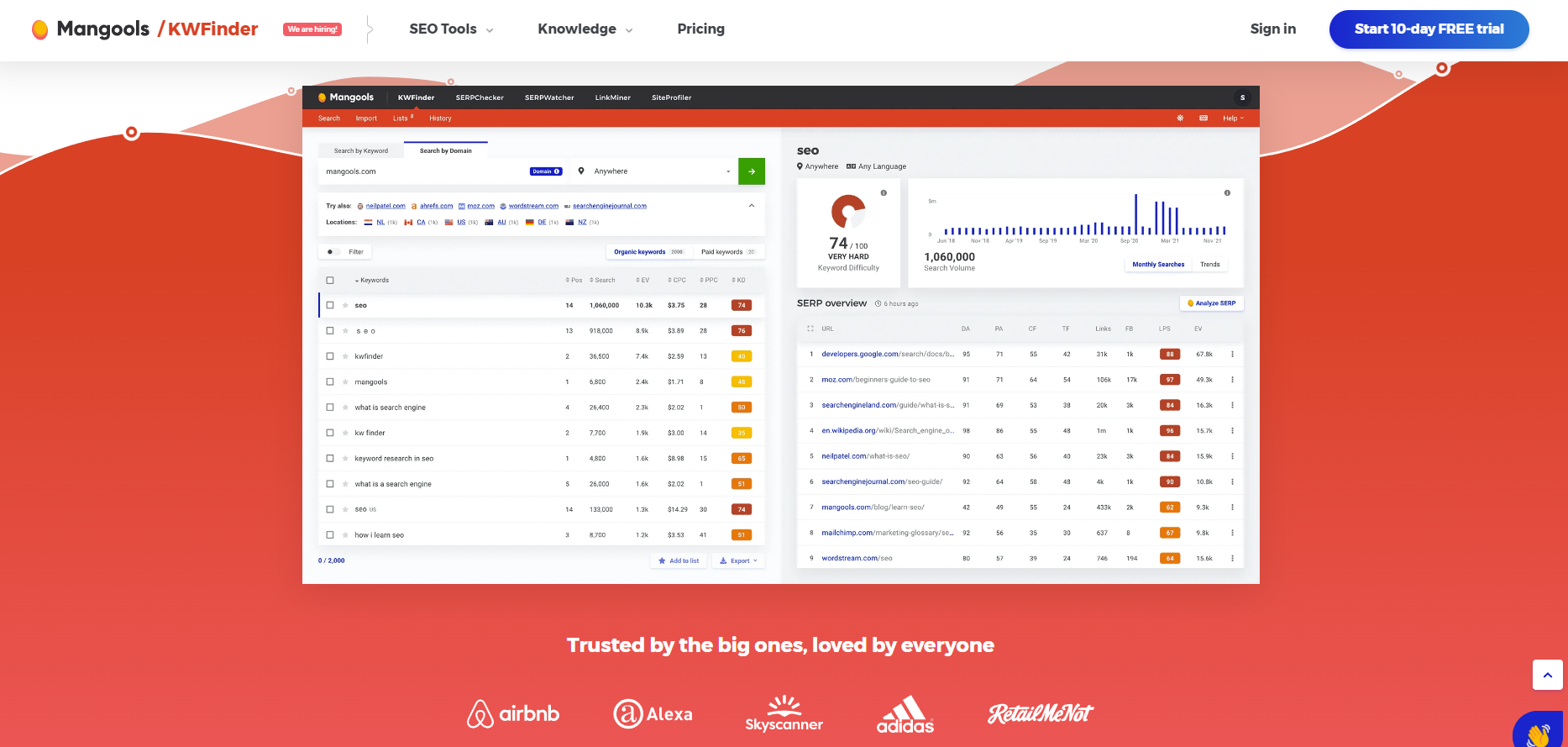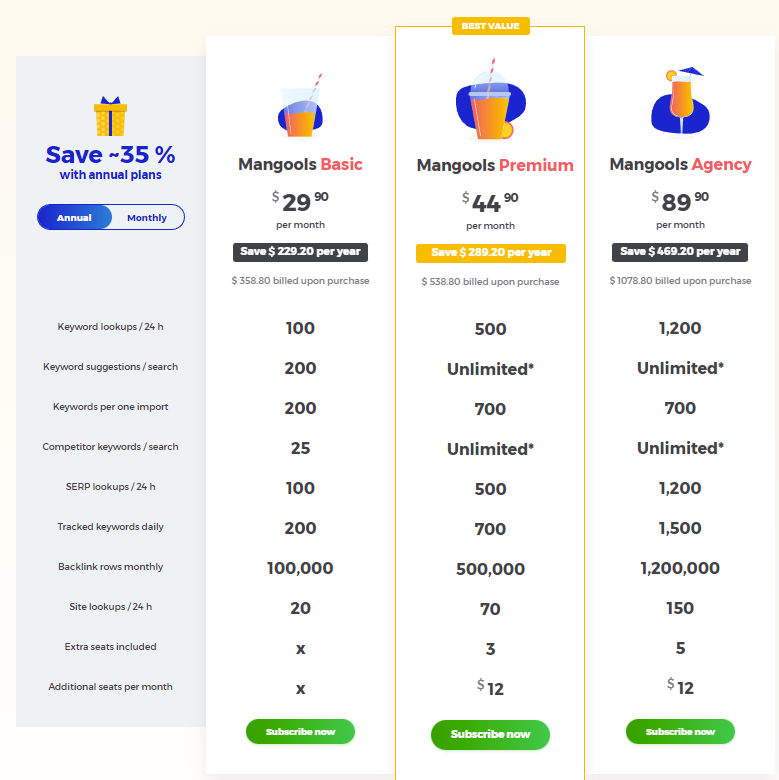When you open the homepage, you will get this search box. The product claims:
KWFinder operates on a web user interface. This interface allows you to search keywords and filter them based on several options. KWfinder offers three types of keyword research options for different functions:
- Suggestions- offers you keyword suggestions. Simply enter a keyword and you will get hundreds of keyword suggestions and variations of your target keyword
- Autocomplete- offers you the autocomplete data from Google searches. Google Autocomplete suggestions help you find the keywords people are actually using hen searching for something
- Questions- suggests questions that people are asking related to your target keyword. These questions can help you better refine your content and can also offer you guidance in your content strategy
You can check for the last 48 months search volume and also by using trends options, you can estimate whether the niche is growing or going to dead in coming years.
To load more than ten pages, just click on Analyze SERP and it will open up the SERPChecker tool which does the job of showing you top 100 results with much more data
Keyword difficulty score
KWFinder also takes into account certain factors like presence of the keyword in the title, URL, content, backlinks according to Majestic, domain authority, trust metrics and also the number of search results for a keyword to accurately determine the competitiveness of the keyword. These parameters include:
- Search volumes for past 48 months - Find the search volumes for the past 48 months.
- Google SERP - The top 10 SERP results.?DA / PA - Domain Authority and Page Authority obtained from Moz.
- MR & MT - MozRank & MozTrust of the URL.
- Links - Number of external authority-passing links to the URL.
- FB Shares - Social signals of the URL to determine the importance of the URL
- LPS - Link profile strength as explained above
- Estimated Visits - Estimated visits per month on this SERP position
List and export:
There are two options at the bottom by which you can select a group of keywords and create a list. The list will be saved, and you can check it whenever you needed. You can find the competitiveness after ranking your websites later.
You can choose the keywords and export it in CSV Format. There is an option to export the metrics of the keywords tool. Once you selected the keywords and made a list, you can just call it like below and start tracking immediately without doing any manual work
Keyword filter:
The keyword filter feature helps you save mental energy by exactly displaying keywords that are relevant to you. You can set the keyword competition range from 5 - 30.
Review Keyword Search Results:
Once you've run your search, you'll be taken to the main dashboard to analyze your results. KWFinder has a pretty impressive interface that displays almost all of the necessary data on the main dashboard. You can view your search results on the left side (your list of keywords), and individual keyword data on the right (SEO difficulty score, search volume trend, first page SERP analysis)
Keyword search volume:
There's no point in trying to rank for keywords if no one is searching for them. The entire purpose of ranking for keywords is to be shown as a suggested result to searchers, so you want to make sure you're targeting relevant keywords that are actually being typed into search engines. KWFinder presents data that shows the monthly search volume for each keyword so you know whether or not the keyword is actually being searched for, and if so, around how many searches it receives per month. You can then use this data to decide which keywords are worth your time and effort to rank for based on the volume that they're searched in combination with their difficulty
Related keywords:
When you search for one keyword on KWFinder, it will show you the data for that keyword as well as other relevant keywords. This is helpful because you may think that you've chosen a great keyword to target, but there might be other keywords that are similar and either have a larger monthly search volume or are less difficult to rank for which you may not otherwise have thought to target. It's also important to note that small differences in the phrasing and spelling of keywords can impact how often they're searched or their ranking difficulty, so it's important to be able to see other keywords that are similar to the one you're trying to target.
Free SEO extension:
The plugin enables you to view important metrics of any website with one click; including a website's authority, backlink profile, and on-page SEO. You simply need to open the extension on the webpage you want to analyze to view high-level metrics
KWFinder provides a useful system to help you determine the difficulty of each keyword, and thus the difficulty to make it to the first page of search engine results. Their system categorizes each keyword by a color and number to help you decide whether it's worth targeting. Their colors range from red being the most difficult to orange, yellow, and then green being the least difficult, and the numbers range from 0 being the minimum and 100 being the maximum.
The data for SEO difficulty is dependent on multiple factors of Google's first search engine results page (SERP) including domain authority, page authority, MozRank of the URL, and MozTrust of the URL. It's quite technical, but the intricacies of those ranking factors aside, it gives you a benchmark to measure each keyword against
Search refine by location and language:
If your target market is concentrated in one area or speaks one of the 40 languages KWfinder recognizes them. Narrow down keywords to the country, state, or city that's most applicable to you to get a more localized insight into what your target market is actually looking for. This can help you make the best decisions for your business, no matter where you or your target market are located.
Search by domain:
You can see what you're up against with the top ranking results on Google's front page so you can understand which websites are already ranking for specific keywords and what their SEO difficulty rank is. This data helps you understand who your competition for this keyword will be and how strong your own rankings will have to be to meet or exceed their position. It's also a useful tool to show you what the quality of your competitor's content is like so you can prepare yours to be as good or better than theirs. Bear in mind that when you see websites in this field such as Google, Youtube, Wikipedia, or other high-ranking websites, you'll likely never be able to surpass their position-or at least, it will be extremely difficult to surpass them-because their domains are so powerful.
Competior Analysis via SERPchecker:
The latest addition is the organic keyword finder for competitors. There is a tool called SERPChecker. It helps make your manual keyword competition research much easier. SERPChecker tool makes it super-easy to do manual keyword research. You can choose between 51 metrics from Moz, Majestic, and also social metrics to show next to the SERP URLs. This tool saves me a lot of time once the keyword sorting is done based on the competitive scores.
SERPwatcher:
It's a great tool for you to track the position of your site for the keywords. It helps you track the rankings of your site for the keywords. The tool has its own metrics called "Dominance Index", and also it estimates the visits you are getting per month from the keywords you are tracking based on the keyword volumes and the positions in which you are ranking. You can compare the rankings from timeframes, and also filter the keywords are more specific analysis
SiteProfiler:
SiteProfiler gives you a fair overview of the structure of site, top content, backlink profile, and all other metrics. You can also view the top content by Facebook shares, audience and also the competitors. With the backlink profile section, you can display the growth of backlink profile, link types and also dofollow/nofollow backlink ratio, etc.
Linkminer:
With this tool, you can display the backlink profile of any website. It pulls the backlink metrics from Majestic API. As an overview it pulls the Citation and Trust flow of the site. Along with it, you can also see the total backlinks and referring domains. For the backlinks, you can add in the filters. There are also other filters for nofollow/dofollow, and also new/archived backlinks. The new backlinks section allows you to spy on the recent backlinks your competitors are getting, and try to get them for your business too.
Free additional SEO tools:
Browser extension:
There is a free browser extension for both Google Chrome and Firefox. The extension shows you almost all the details you get about a page/website in the tools. The best part of this extension is the context menu you get when you right-click. Instead of copying a keyword and then opening KWFinder, you can simply select the keyword on the page, right click and click the KWFinder link.
SERP simulator:
Google SERP simulator lets you see the title tag, URL and meta description in the search results as you write them.
Significant changes in Google SERP positions can be caused by Google algorithm updates. SERP volatility index shows how big are these changes day-by-day.
SERP volatility influences your website traffic - Changes in SERP move your positions in SERP. They directly influence your organic traffic. In SERPWatcher, you can easily track the positions and their overall progress
Additional tools:
Private API
Features of KWFinder & SERPChecker API:
- Exact search volumes, related keyword suggestions, SEO difficulty score and other metrics from KWFinder & SERPChecker
- Ability to process more keywords per one request
- High-priority requests
Data contained in API:
- Search volumes- Get search volumes of your keywords in bulk
- Keyword ideas- Access long tail keyword suggestions faster
- SEO difficulty- Check SEO difficulties of your keywords in bulk
- 45+ SEO metrics- Moz and Majestic metrics for every possible URL
- If you have a huge list of keywords and you need to know their search volumes instantly even for a specific location. Mangools will send you back a .csv file with keywords and their search volumes
- If you have a long list of seed keywords and you need to get more and more long tail keyword ideas based on them. Give Mangools a list of keywords and they will send you up to 700 keyword ideas for each
- If you are tired of clicking on keywords one by one and need keyword SEO difficulty for your list of keywords in bulk. We will send you back a .csv file with keywords and their SEO difficulties
- They also provide Google search result pages (SERP) for specified keywords or backlink data for domains / URLs
Usability:
The first thing you notice is the clean attractive interface. The various features are laid out greatly enhancing user experience. The tool is fast and returns the data very quickly. You will see everything you need to know about that keyword in a single screen and it's easy to find what you need within a few clicks.
The great user interface simply makes the keyword research much more addictive. UI, UX, visualisations, the designing are very well thought-out and designed. All the features are easily accessible. Every metric has a detailed explanation. And, in general, it's easy to find what you need within a few clicks
Customer Types:
- Bloggers
- Small businesses
- Affiliate marketers
- Marketing agencies
- SMEs agencies
- SEO professionals
You will get live support from the developers right from the website. You can drag and drop the chat window as per your convenience since the default right corner will hide the keywords when you're in chat. There is also live chat option where you can put your queries on anytime. The team can be reached through email, live chat and via phone (business hours). Through live chat you can expect reply within seconds.
There is a great knowledge base and learning resources on the website. They have FAQs, blogs, tutorials, tools guide and many more. They offer live online training and documentation. The KWFinder team has created a comprehensive, beginner-friendly, frequently updated and well-illustrated article, Learn SEO: The Ultimate Guide for SEO Beginners, so if you're a total SEO beginner and want to learn more about how you can use SEO to get more traffic to your site, this is the guide to get started with
- Value for money
- Easy to use tools and user-friendly UI
- Strong data aggregation for keyword analysis and best keyword difficulty score
- Comes as part of suite of 5 tools
- Has free extensions for chrome and firefox
- Multiple research options for unique keyword opportunities
- Keyword lists and management functionality.
- Accurate search volumes and detailed related keyword suggestions
- Google SERP-specific keyword tool.
- Rank tracking with new SERPWatcher tool.
- Web based application with no compatibility or speed issues
- Search for keywords in 40+ languages and narrow down results by location
- Search for long-tail keywords
- Offers a 10-day free trial, no credit card required
- Great customer support
- Offers more keyword research options than other tools
- You can save upto 40% with annual plans
Cons
- Advanced SEO tooling capabilities are limited beyond keyword-specific querying
- No intergration with google analytics or search console
- Keywords limits are little low
- Potential for inaccurate data & estimations
- Potentially strict request limitations for heavy users
- Keyword results are capped (also affecting the import feature)
- SERP Checker preview cannot be customized
- Not ideal for competitor research
Is KWfinder the right keyword research tool?
Recommended if:
- You are looking for a user- friendly UI. All of their buttons and labels are large and easy to read. Every metric has a detailed explanation. And, in general, it's easy to find what you need within a few clicks.
- You are looking for an affordable tool with addittional features and benefits. There are also great discount deals if you choose their annual plans
- If you are looking for an all-in-one SEO tool set along with the keyword research tool. While most SEO tools just focus on providing one service or two, here you can find a unique, all-rounder comprehensive platform that offers a variety of features.
Not recommended if:
- You are a heavy hitter. Not suitable for user who do more than 3-4 hours of keyword research daily.
- You are looking for a free plan as therie is no free version just a 10 day free trial.
KWFinder is a must have tool for Internet Marketers and SEO agencies to be the best keyword research tool in the market. It is one of the best, most user-friendly, and comprehensive tools for keyword data and research. It can help you determine the most relevant keywords for your website that you have the ability to rank for and that people are already searching for. The support is excellent including a treasure trove of intuitive walk throughs and a huge knowledge base.
The tool presents all relevant information needed for keyword analysis in one convenient location and is helpful in identifying long tail keywords that are easier to rank for. It offers additional SEO tools, including a free browser extension.
Though, there is one drawback- KWFinder is a little less instructive when it comes to writing a blog post, landing page or other content that will rank for that keyword. Also, agencies and mid-to-large enterprises may find it unsuitable for their higher-volume, more research-intensive undertakings.
However, if we ignore a few odds and ends, KWFinder is a surprisingly great tool, and it keeps getting better and works wonderfully for the majority of solo marketers and SMBs. As per a research KWFinder is also the second most accurate keyword difficulty tool
All in all KWFinder is a powerful tool that simplifies keyword research, offering a clean and easy-to-use interface, making it ideal for users to find new keyword opportunities and quickly assess their viability.
CLICIK HERE TO SIGN UP WITH KWFINDER TODAY!