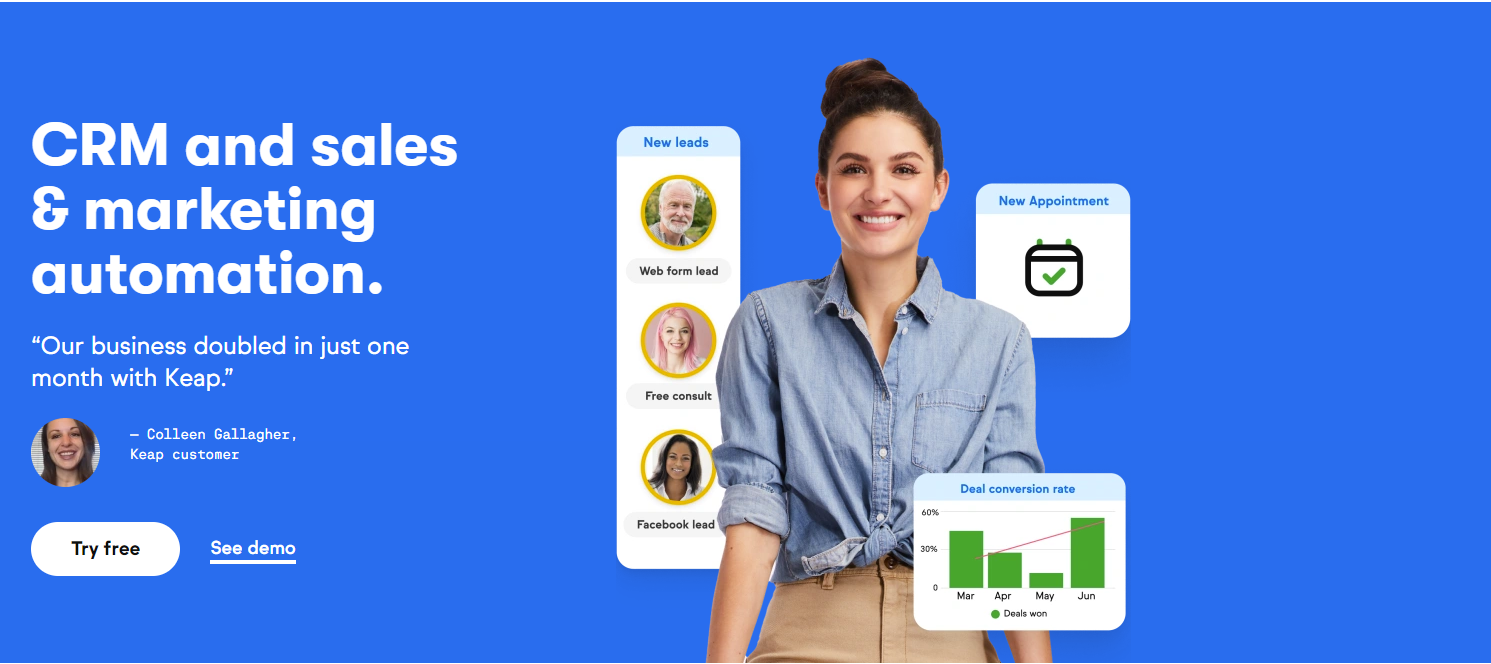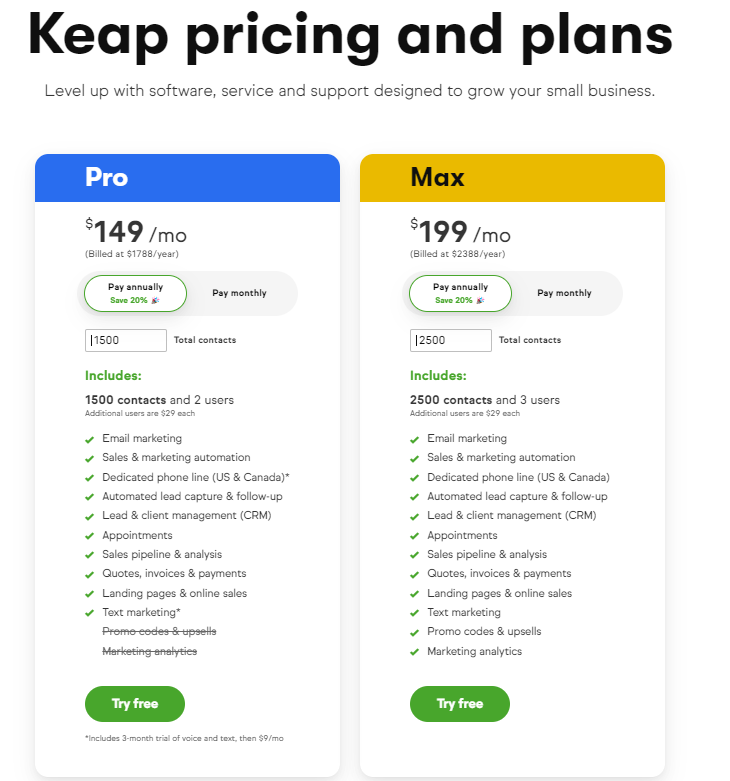Keap's Easy Automations is an effortless and fast way to save time by automating repetitive tasks in just minutes with simple templates to capture new leads, assign tasks, and send emails that turn your leads into paying clients.
Keap has built-in automated e-commerce functions, making it a perfect for online businesses. Keap can do things like grab contact information from your website, and automatically create and save it in a contact account. Its elegant and quick drag-and-drop interface is ideal for pulling together complex marketing workflows. You can personalize your navigation to create any look and feel you need.
Keap offers 2 types of automation - easy automation (newly introduced) and advanced automation. With easy automation turn leads into customers, and automate repetitive tasks with quick and effortless "when/then" templates so you can really visualize and understand your automations. With Advanced automation automate your most complex business processes. Our advanced and powerful automation builder for expert marketers is flexible and customizable to automate any sales or marketing process you design.
The Infusionsoft package by Keap doesn't include social media marketing automation, which limits your message spreading to your contact's email inbox. However, it does have an open API that integrates with Zapier so you can connect third-party tools. The integrated e-commerce, email marketing, and CRM platforms let you track contacts from discovery to email registration to upsells and cross-sells.
The email builder includes a lot of customizable templates. Besides adjusting font styles, sizes, and colors, you can drag and drop elements such as images, spacers, text, video, and social buttons, and change the colors and styles of each. You can preview your email on both desktop and mobile and there is an option to schedule your email delivery for later. With an email broadcast, you can customize the font, layout, and styling. Keap's Infusionsoft allows you to send several different types of broadcasts, including email, fax, letter, and voice. You can either create an email from scratch or use the supplied email builder for email broadcasts. The first option is more flexible and includes an HTML code builder. The broadcasts section gives you the ability to send a single message to multiple contacts on your list at the same time. On the Email Stats page, you can view all the information about a broadcast (sent time, template used, subject, no of recievers, percentage of recipients who opened it, tabulation of opens, clicks, unsubscribes, and bounces).
The broadcast section is great for one-off emails like promotions, newsletters or updates.
This all-in-one solution allows you to launch campaigns quickly and then manage your contacts easily in one location. Using the goal oriented, campaign builder tool, you can create autoresponders through which you can create a simple process map. Infusionsoft by Keap's marketplace includes predesigned campaigns you can use-many of which, such as networking campaigns and appointment follow-ups, are free. With Keap's marketing campaign builder you can automate any process you envision. It is flexible and customizable enough to automate any sales or marketing process you design. Create a sequence of email messages that get sent based on timed triggers or client actions, like booking an appointment or downloading an ebook. Campaign builder is the most useful tool in Keap and one of the most useful tools for marketers. Though Keap was not the first one to build a tool like this, but they were the first to bring it to small businesses. Since its release in 2012, there have been at least half a dozen other tools in the market that have tried to replicate this tool.
When you're ready to send an email, you can send campaigns immediately or choose some other time. This feature allows you to look at global open rate trends to calculate the ideal time to send the email.
There's a social reach section showing how your campaign performed on Facebook and Twitter.
A/B testing
Keap offers better optimized emails with the new, easy-to-use A/B testing (also known as split testing) tool added to Broadcasts. You can convert a broadcast email to a split-test that can test up to 5 email variants. currently, split-testing is only available in the Send a Broadcast section.
With this feature, you are able to test multiple variations of your marketing emails on a sample of recipients and send the best performing, or winning, variation to the remaining recipients in your contact list which means you are sending out emails to leads and customers that'll get better conversion rates, better open rates, and more wins for your business. Also no integration is needed.
- Messages
After signing up for Keap in the United States, Keap provides you with a dedicated business phone line to use. You can use this line to send SMS messages inside of Keap and on the Keap mobile app. Currently this is only supported on iOS, but Android is said to be coming shortly. This is also coming to the automation builder within Keap Pro, which means you can automatically send SMS messages based on actions your clients and prospects are taking.
- Tasks - Using the tasks section, you can create, view and complete your task list. They can be included in your campaign automations. This feature comes only in Keap Pro and allows you to create tasks for you automatically. You can also trigger automation when you complete specific tasks. The possibilities really are endless when you combine automation with your task management tool.
- Appointments - The appointments section is great for letting prospects and clients schedule themselves on your calendar. This feature lets you create different links you can share with others so they can book meetings with you online.Currently you can't automate based on appointments scheduled in Keap Pro.
- Quotes, invoices & payments - This is a built-in feature by Keap. It is very easy to quote and invoice your clients and then receive online payment (including automatic recurring payments). When this is paired with Keap Pro's automation features, it makes this a very helpful solution for small businesses that don't have time to chase unpaid quotes and invoices. You can even segment the contacts who have not purchased anything yet and you can run and send a special promotion for them as all the purchase history is under one roof.
- Webinars -One the great thing that Keap offers is their weekly automation webinars, which are live, free learning modules taught by real users and experts. And all of this is part of their service - you don't need to pay an upgrade.
- Segmentation - With Keap its simple to send email to all or parts of your lists, it's super simple. If you want to send to one list, but exclude people that could be part of another list, again it's super easy. You can even do segmenting based on how much money people have spent with you, the last time they engaged with an email (opened or clicked), or the last time they were added to a list or purchased something. You can automate the segmentation process in the campaign builder. Keap allows you to automatically send people to different campaigns based on their answers.
Support
Keap provides the support, coaches, and partners while fostering communities you can rely on Whether it's one-on-one consulting, live training, or large-scale events, Keap is more than software.
Their US-based phone chat support team is available from Monday to Friday. 6am-7pm. The company does offer live chat 24 hours a day, seven days a week
Pros
- Easy to use CRM because of its straightforward tools and simple-to-understand interface.
- CRM for contacts and companies is very robust, comes with a ton of features and customization.
- For a reasonable price, it provides numerous top-tier services that help you manage your business and customers with ease.
- 14-day free trial. No credit card required
- Fully cloud-based which means it can be accessed anytime from anywhere around the globe via internet
- Great campaign builder feature
- Simple and quick to use email builder with drag and drop functionality along with built-in templates. Emails are mobile responsive, too, without any extra coding or fiddling.
- The customization option allows you to create well-informed marketing campaigns.
- API integrations is yet again a plus point
- A huge knowledge base and a helpful community
- Fast ROI, A/B testing, campaign management and great plugins
- Email funnels and email marketing
Cons
- Focuses mainly on small scale businesses
- Takes long to set up
- Phone support and live chat is not available 24/7
- Infusionsoft is slightly expensive
- Limited template designs
- Appointment feature needs automation
- Reporting is weak in terms of its display format
- Some of the reporting features are not as extensive as other CRM programs
- The order form feature is lacking. You can't send people directly to a page to purchase an item like for an online course or coaching package
Recommended if you are looking for:
A comprehensive and robust CRM and email marketing solution
Keap is not just a simple CRM, but a company manager that is capable of defining any type of company procedure. It allows you to design interconnected systems to follow up on marketing and sales area, or any other process. A lot of integrations are available to open the CRM to almost any external system. You can create a repeatable sales process that makes it easy for you to set-up appointments, track leads, and get quotes accepted all from your CRM.
The top-tier product, Infusionsoft, is for small businesses with more advanced sales and marketing automation needs, which starts at $199 a month per user account. It is a solid all in one email marketing solution that integrates customer relationship management (CRM) and marketing automation functionality in one interface.
- A great tool for managing your contacts and leads -Creating and managing contacts is exceptionally intuitive. You can quickly add a contact, add a task or appointment, send the contact an email, view recent quotes and sales opportunities (leads), or check their Lead Score without having to click into the contact. The entry itself includes more detailed contact info and sales fields, including associated sales campaigns and the ability to manage the contact's invoices. Guided tours and tutorial on lead management is the best part. The contact and lead management capabilities can't compete with a platform like Salesforce, but for inexperienced users, it's all easy and straightforward.
- An excellent tool for sales pipeline -You can manage your sales pipeline with a customizable dashboard that organizes your leads and tracks them along with existing clients throughout your sales process. Now that your contacts and leads are centralized, Keap's sales pipeline allows you to customize each stage of your sales process-helping you organize and prioritize your work. Trigger email sequences automatically when you move a lead from one sales stage to the next. Never miss a step in your sales process. Easily help your sales team close leads consistently. Standard tasks and checklists ensure your team delivers consistent service each time. You can upgrade your spreadsheet to a pipeline management tool that groups and tracks your leads and client info in one place while also prompting you to take the next step with clients.
The Sales Pipeline allows you to track any notes about the conversation right in the customer record
Not recommended if if you are looking for:
- An inexpensive solution:-Keap is little pricier when compared to other platforms
- A Free Plan: Keap does not offer a free plan - just a free trial of 14 days.
- A solution for large scale businesses:Designed only for small businesses, it is not the perfect tool for enterprise or medium-sized businesses
The Verdict
Ideal for small businesses. For a reasonable price, it provides numerous top-tier services that help you manage your business and customers with ease. highly recommended if you are looking for an all in one CRM, sales and marketing automation platform
Keap no doubt is a powerful cloud-based CRM, sales and marketing automation platform. It includes products to streamline the customer lifecycle, customer relationship management, marketing automation, and lead capture. This strong contact management software application can help small businesses boost their sales and marketing and accelerate growth, by centralizing their contact information and by pulling together data points related to sales, marketing, leads, payments, customers, and more.
It is well suited for companies where alignment between sales and marketing is crucial. The campaigns are excellent for triggering sales activities from marketing fatal, such as a lead score, tag, email activity, or opt-in. The sales pipeline takes it from a lead to opportunity to closed deal.
You don't need to be a programmer or understand APIs to do a lot of very impressive and helpful things. It is robust enough to handle a lot without you needing to worry about if it is going to work, when you need it to or how you need it to. Keap helps you to manage your invoicing, appointments, to-do list and email marketing from one system. You can save a lot of time and can have a much better view of your business. Keap can help you to eliminate duplicate data entry and see all of your client engagement and communications in one place. Their online learning resources/library has a lot of helpful answers and tips.
However, It is less appropriate for very small businesses that want to save some money or have a completely online business with funnels, landing pages, a membership site, and want to be able to set all that up quickly and easily.
To sum up, Keap is a wonderful system that offers a variety of great features and quite effective tools.